One of the most basic methods to improve your growth in 2026 could be using Instagram’s collaboration feature. Are you looking to learn how to add collaborators on Instagram? This article provides an easy-to-follow guide that covers everything.
With your added collaborator Instagram photos, your posts end up on several profiles at once. Reach and engagement increase with using Instagram collaboration, which has been known to be an effective growth strategy for Instagram accounts and businesses.
This detailed guide will help you:
- How to add someone as a collaborator on Instagram
- How to add a collaborator on Instagram post, Reel, and Story
- How to add a collaborator on Instagram after posting (including Reels)
- How to fix common collab errors
- FAQs about Instagram collab limits, private accounts, and eligibility
Now let’s begin!
What is an Instagram Collaborator?
A collaborator is someone you assign as a co-author of your post or reel using the Instagram coolab post. When they accept:
- The post appears on both profiles.
- Both accounts share likes, views, and comments.
- Reach is doubled, which is a strong growth hack.
Brands, companies, and creators can all benefit from collaboration, particularly if you want to create a viral reel on Instagram.
And yes, after collabs, other creators also search for how to see liked posts on Instagram or even explore how to save Instagram Reels with music, so you can enjoy and analyze your best content later.
How to Add Collaboration on Instagram (2026 Process)

Here’s the new 2026 process:
- Open Instagram
- Press the + (Create) button.
- Select a post or reel.
- Add a caption, hashtags, and the location (optional).
- Scroll down and tap Tag People.
- Select the Invite Collaborator option.
- Search for and select the account you want to invite.
- Publish the content.
If the collaborative approval is given, the post will appear on both profiles.
This is the most direct way to add a collaborator to an Instagram post in 2026.
How to add collaboration in Insta Reel (2026 update)

Reels remain the most engaging content on Instagram. Learning how to add a collaborator to an Instagram reel can make a difference.
Steps:
- Make your Reel
- Click Sharing Screen → Tag People
- Choose Invite Collaborator
- Select an account to continue:
- Publish
- After the acceptance process, the reel is shared on both profiles.
This is also applicable if you’re looking for how to add a collaborator on Instagram after posting a reel through the edit function (as explained below).
How to Add Collaborators on Instagram Story
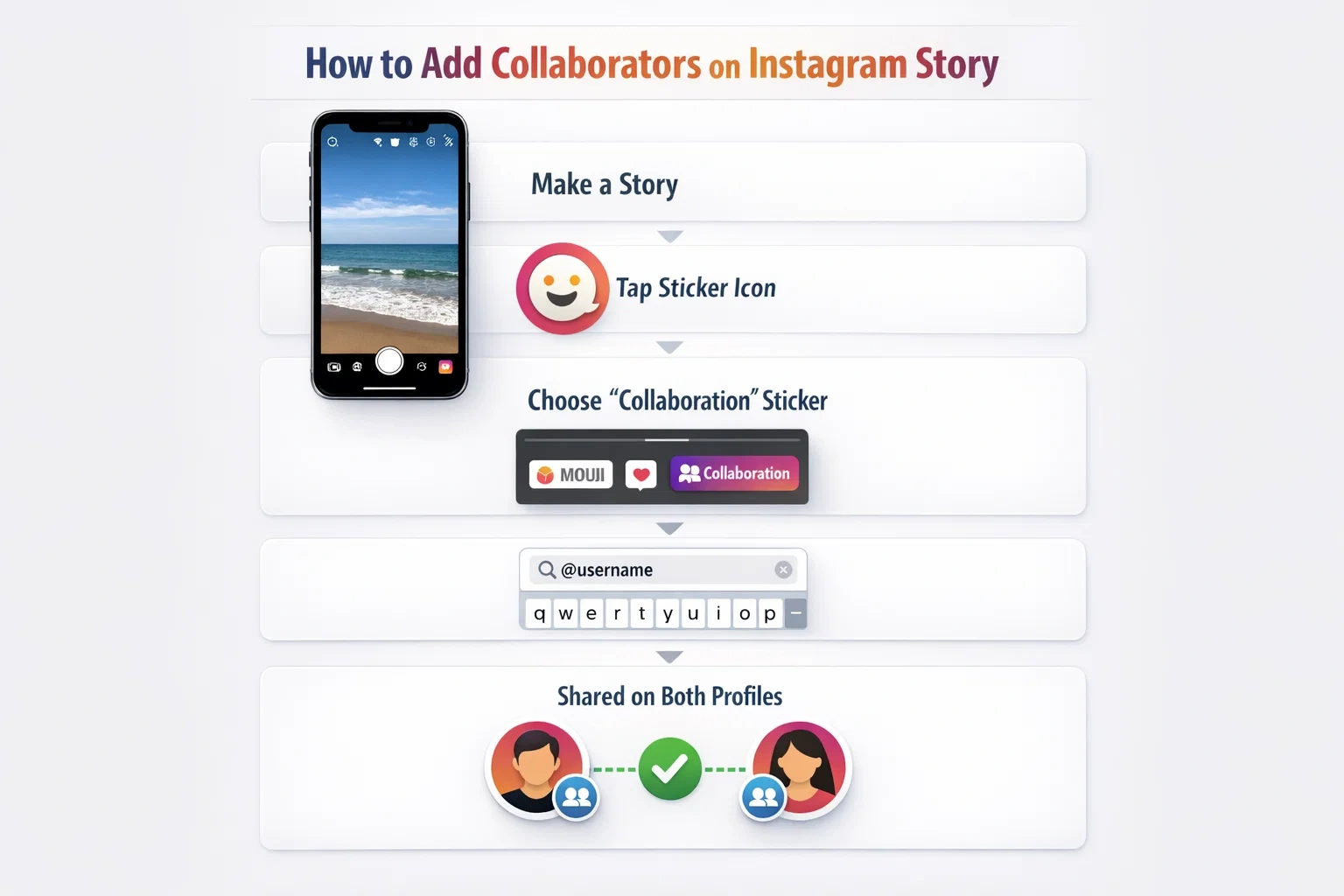
Users query on how to add a collaborator to an Instagram story. Story collaboration is not fully available yet, but it is slowly rolling out in 2026.
Steps:
- Make a Story
- Tap Sticker icon
- Choose Collaboration sticker
- Enter username
- After getting accepted, it appears on both profiles
Availability may vary depending on account type and region.
How to add a collaborator on Instagram after posting? (2026)

Yes! Instagram has offered this feature since 2025.
If you are looking for how to add a collaborator on Instagram after posting, here is how:
- Open the post.
- Tap the three dots (⋮) at the top.
- Select Edit → Tag People.
- Tap the ‘Invite Collaborator‘ option.
- Select a user and save.
This applies to:
- How to add a collaborator on Instagram after posting on iPhone
- How to add a collaborator on Instagram after posting a Reel
With this update, one of Instagram’s greatest limitations was removed.
How to Add Back or Re-Add a Collaborator on Instagram
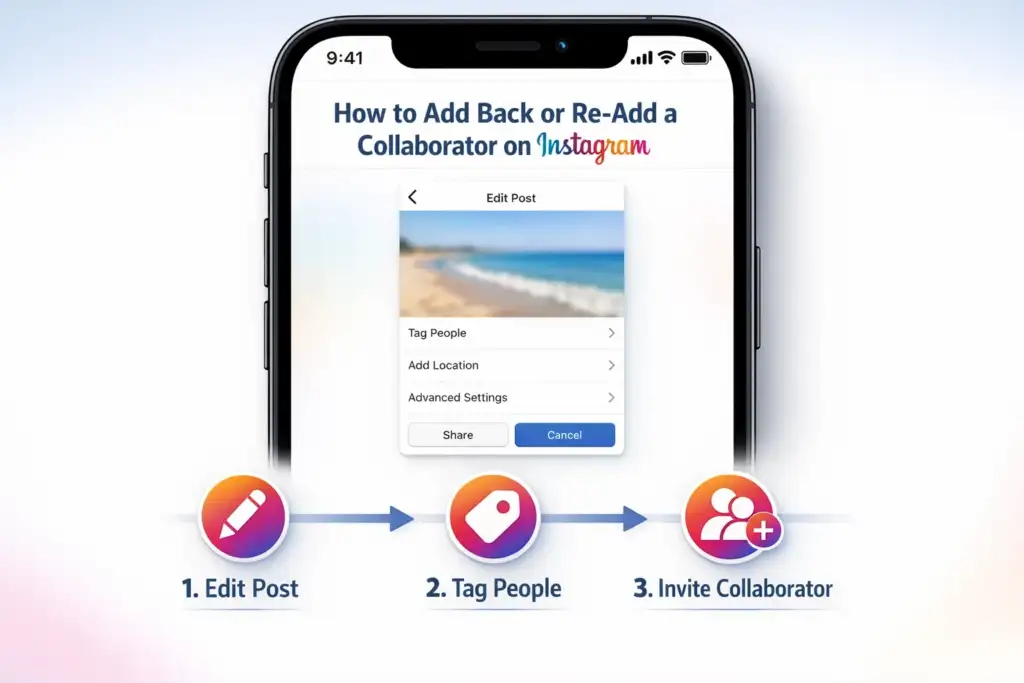
How to add a collaborator back on Instagram or how to re-add a collaborator on Instagram is a subject that lots of Instagram users frequently ask when the collaborator declines or is removed.
You can re-invite them with:
- Edit Post → Tag People → Invite Collaborator
A post can be edited only if the following conditions are satisfied.
How to Add Multiple Collaborators on Instagram (2026 Limit)

Instagram has now made it possible how to add multiple collaborators on Instagram with up to 3 collaborators per post or reel.
This is particularly suited to:
- Partnerships for brands
- Group Creators
- Campaign collaborations
You can also find out how to add your brand as a collaborator to Instagram by following the same procedure.
Private Account Collaboration Rules
If you’re looking for information on how to add a collaborator to an Instagram account that has a private profile:
- Both narratives must follow each other
- Content is only available to shared followers
- There will be no invitation if mutual follow is absent
How to Enable Collaborations on Instagram (Settings Check)

If your collab options are not being shown, make sure
- Type of account (Recommended: Creator or Business)
- App updated to the latest version
- Collab settings enabled
This assists in solving a problem concerning how to enable collaboration on Instagram.
Options for Desktop, Computer & Meta Business Suite
Others manage content from desktop tools.
Here’s what works in 2026:
- How to add a collaborator on Instagram desktop → Limited
- How to add a collaborator on Instagram on a computer → Mostly via Meta tools
- How to add a collaborator on Instagram in Meta Business Suite
- How to add a collaborator on Instagram through Meta Business Suite
Full collab support is still best on the mobile app.
Common Problems & Fixes
- Collaborator invite not appearing → Update Instagram to the most recent version.
- Invite still pending → The collaborator needs to accept for the post to be live.
- Private account issue → Make sure both accounts mirror each other.
- Business/creator account only → Certain features roll out quicker to business accounts.
Final Thoughts
Collaborators on Instagram are one of the quickest means of growing in 2025. Whether a reel, story, or post, collaborations aid in sharing audiences, establishing credibility, and doubling engagement.
Now that you have learned how to add collaborators on Instagram reels, stories, and posts (even after posting), go ahead and make content that is noticed!
fluencer, using the Instagram collab post option, and looking at your Instagram collaboration settings is significant for growth.
FAQs:
Ans: No, the Collab feature is available for posts and reels but not stories.
Ans: Yes, A private Instagram account can still collaborate by adding collaborators to the post or reel, but it will be seen only by its followers unless the collaborator is a public account.
Ans: Yes. You can delete a collaborator after posting by editing the post and removing their tag. But keep in mind that you cannot add a collaborator after posting; you can only do this during the original upload.
Ans: Make your account public to get the most reach. Collabs can be done with private accounts, but posts won’t be shared with followers unless the collab account is public. Additionally, review your Instagram collab settings to make sure your account accepts collabs.
Ans: That follower count would probably change, depending on what type of collaboration it is. Micro-influencers (those with 1,000–10,000 followers) are an option for certain brands, while others need a wider reach. Followers are ephemeral, but the content is forever.
Ans: The post stays on your profile, but without the shared engagement advantage.
BeSureTechno brings you the latest in technology, gadgets, gaming, and how-to guides. Stay ahead with easy tips, reviews, and updates. Explore tech with us.
